INSTRUCTIONS:
Please extract the zip, inside the zip there are Upload and PSD folder, important is what is inside the Upload folder.
1. Upload the SultanThemeVB4R folder into your forum images/ folder using FTP software.
2. Upload the vbulletin-plugins.xml from admincp> Plugins & Products> Download / Upload Plugins>
3. Upload the vbulletin-style-XXXXX.xml that you prefer from admincp> Styles & Templates> Download / Upload Styles
PLEASE DO FOLLOWING SETTINGS OTHERWISE YOUR STYLE WILL NOT SEEN RESPONSIVE AND ATTACHMENT FEATURE WILL NOT WORK.
*********************
assetmanagerdisable.jpg
1.Settings> Options> Message Attachment Options>Asset Manager - Enable> pick "NO".
defaultmobilestylesetting.jpg
2.Settings> Options>Style & Language Settings> Default Style for Old Mobile Browsers> None
3.Settings> Options>Style & Language Settings> Default Style for Modern Mobile Browsers> None
4.Settings> Options>Style & Language Settings> Store CSS Stylesheets as Files? pick NO
** default mobile style set to none when the default style set to our responsive style.

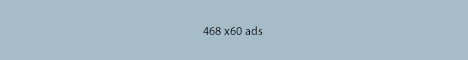







 Reply With Quote
Reply With Quote




Bookmarks