Description
Zarieq vBcloud theme is our third vBCloud theme. It is our first 2 columns forum listing with custom images, Zarieq has 3 colors to offer at the moment we have blue, green and red.
It has a lot of font icons replacement that will make your forum site look and feel amazing!
You just need to upload the style xml from admincp> styles> and that’s it!
Logo Change
1. Upload your own logo at Admincp> vBCloud File Manager>
2. Copy the link generated after logo uploaded and replace/paste it inside admincp> styles> style name> style variable editor> search style variable > titleimage>
CUSTOM FORUM IMAGES
How to change the forum images? We need to change forum id in the CSS
Login as super admin> Edit Site> ON> Style> CSS Editor>Select Style> Zarieq>
look below line 12 you will see #forum16, this is forum id 16. The CSS code looks like this:
#forum16 .forum-wrapper{background:url(your image link here)}
** you need to change the number 16 to your forum id and the url of the image.
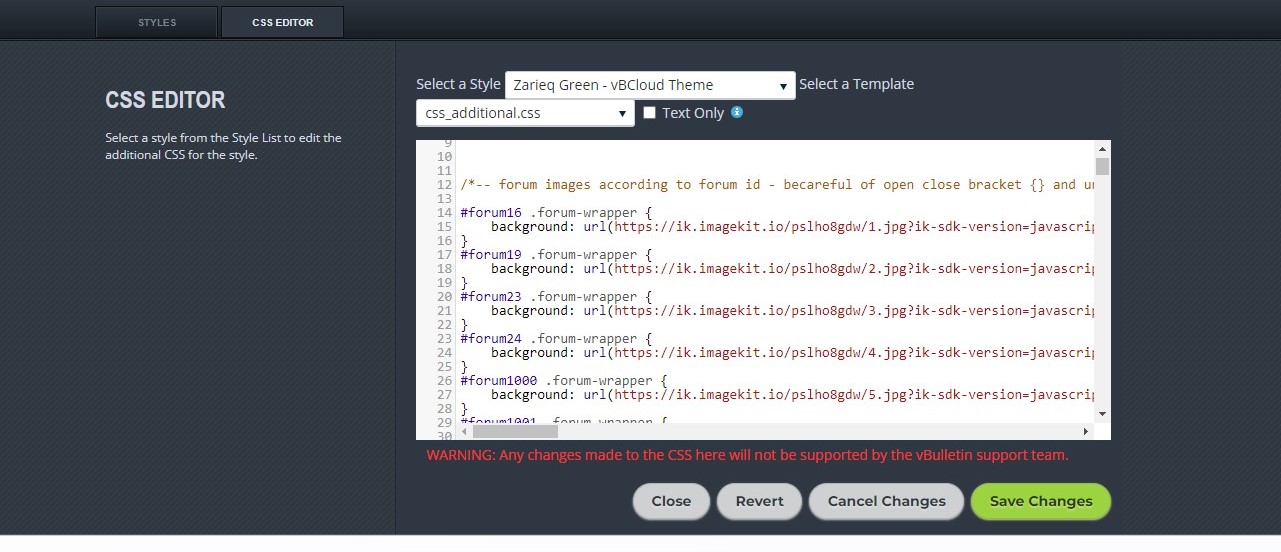
Change the image of the forum id 16 by changing the url for the background: url(); according to your image url, you can use your admincp>vBloud File Manager to upload your forum image and copy the link and paste inside the background url bracket=> background: url();.
Do this to as many forum you might have.
How to look for your forum id?
Goto admincp> Channel Management> Channel manager> Next to forum title there is NODE ID: XX. XX is the number you need.
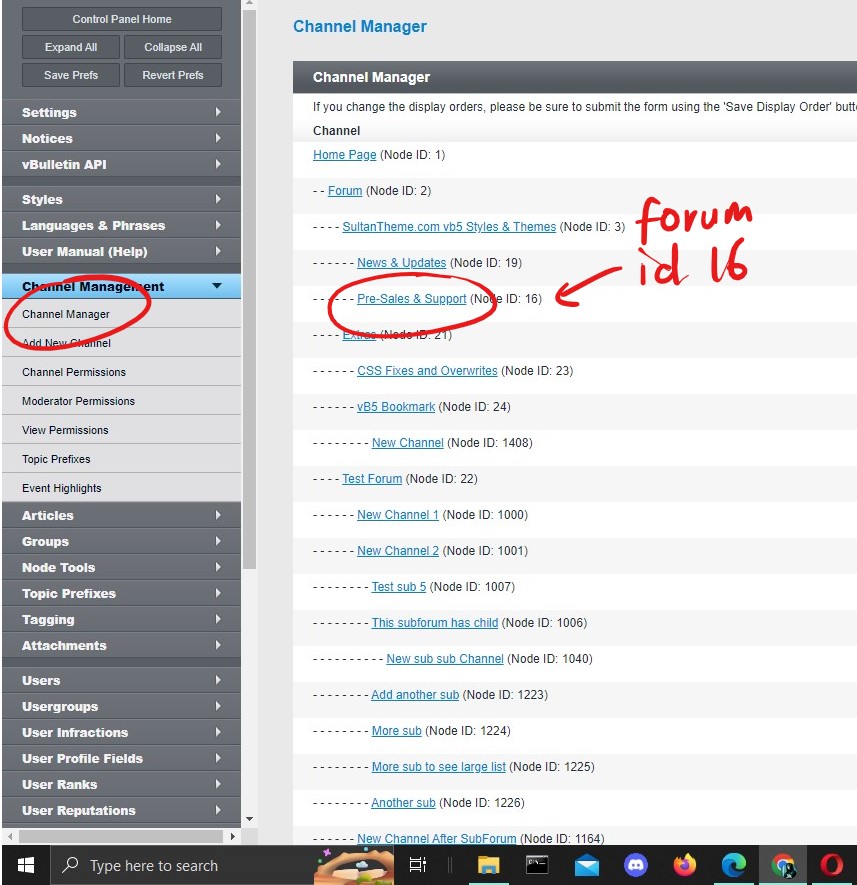
Demo
Please select from the style selector at bottom left : https://www.sultantheme.com/vb5connectforum/
What is included?
logo PSD with permission for editing the logo only. Also included are Style XMLs and readme text instructions.
Version.
We always carry the latest version of vBulletin in our repository
THIS STYLE IS NOT FOR vBulletin 5 standalone installation


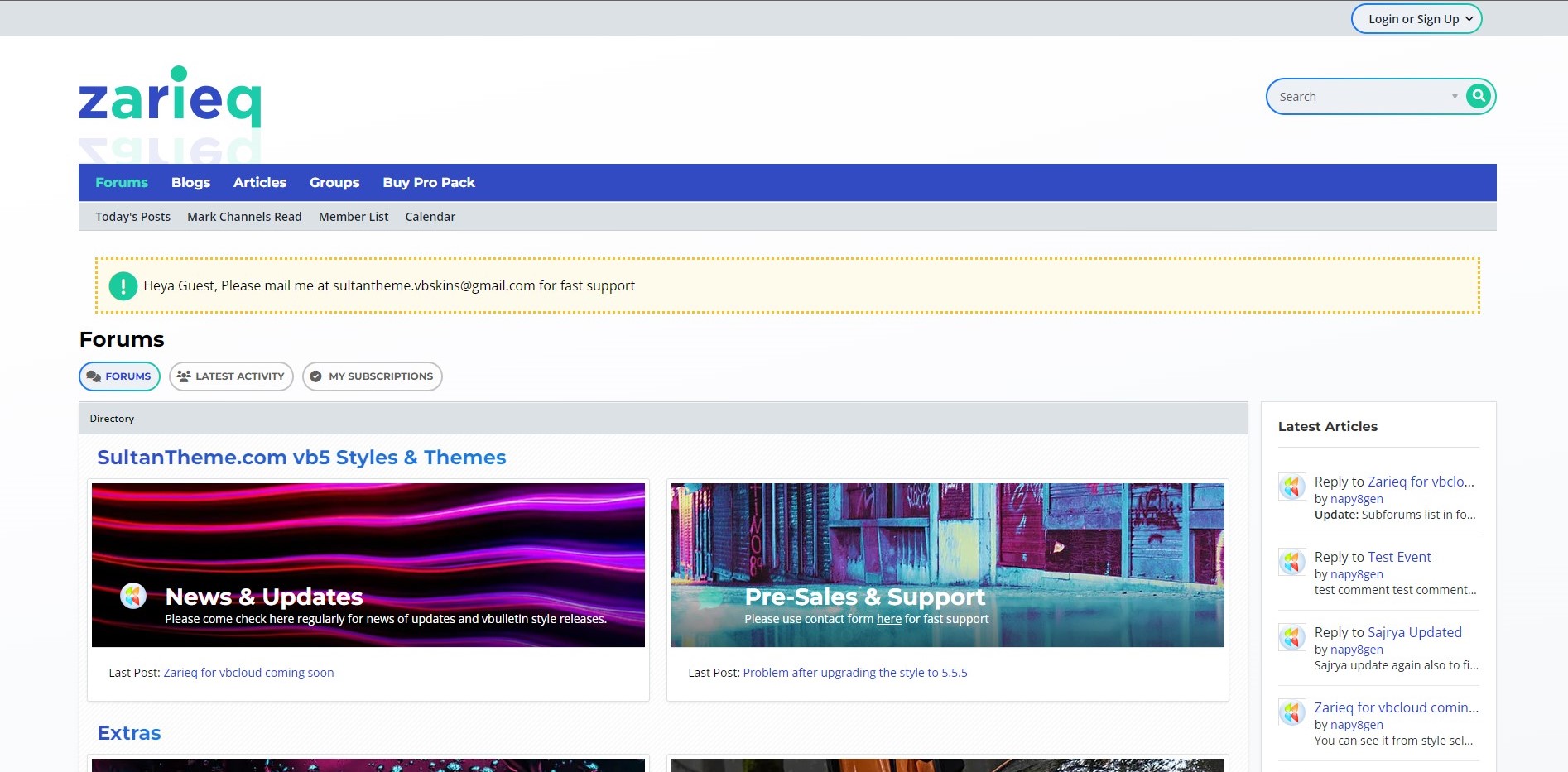
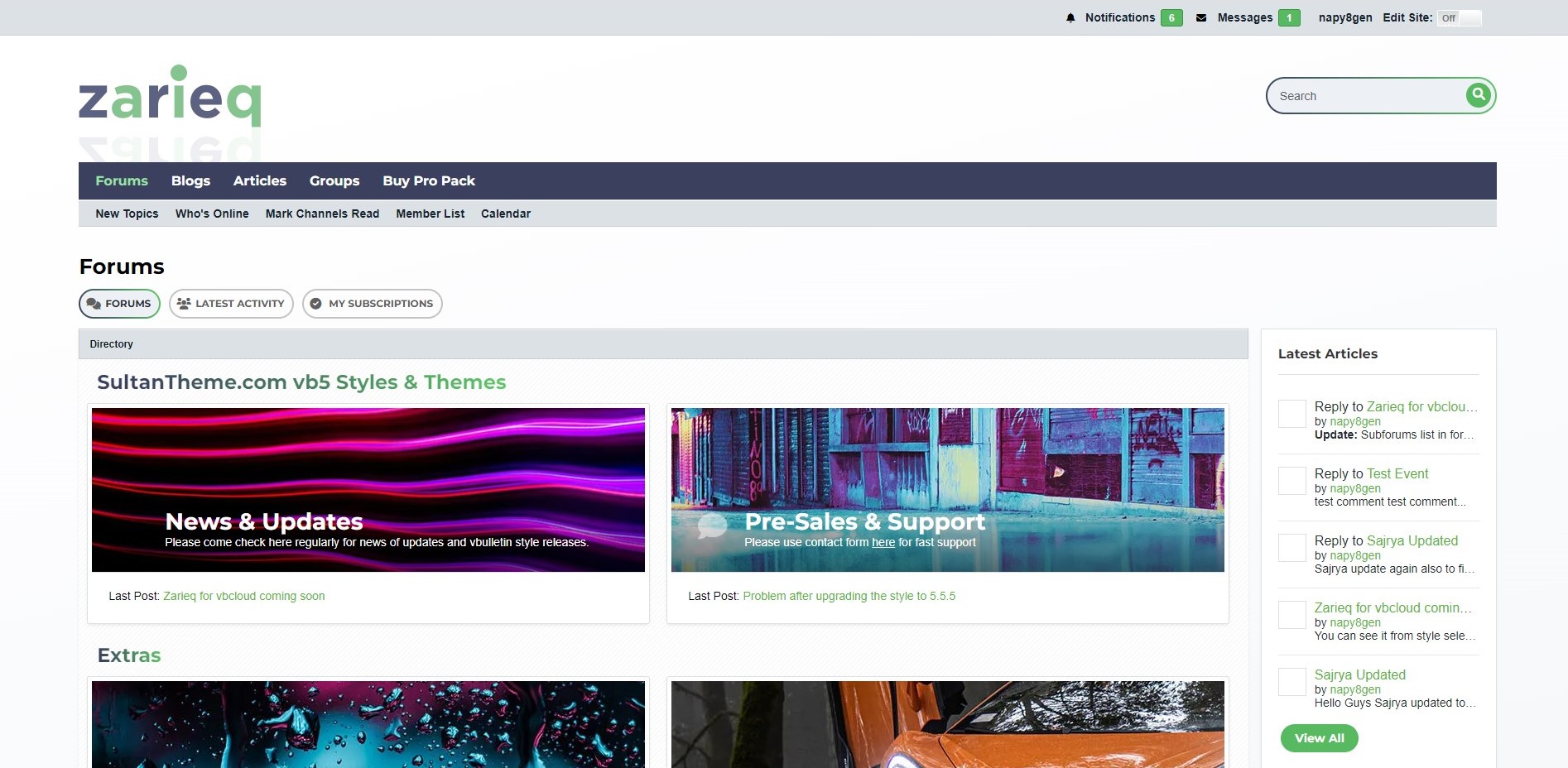
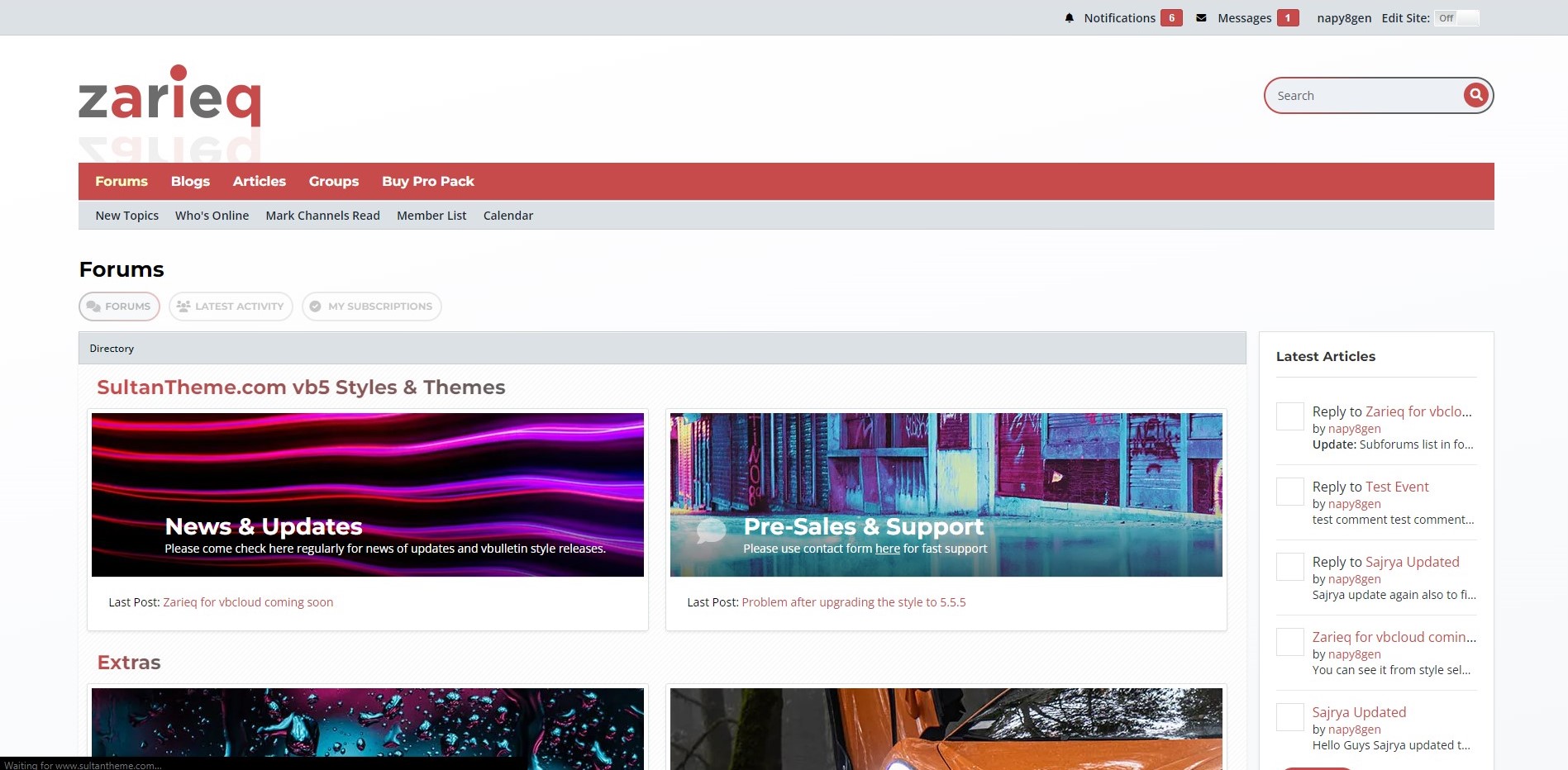


Reviews
There are no reviews yet.